Our Top 5 YAML to JSON Converter Tools: Free Options for Developers
As web-developers, most of our data is nowadays received, formatted and exchanged in JSON. But JSON files are also used for configuration and i18ln file for example. Did you know that another format is widely popular for configuration files? Developers frequently encounter various data formats that are essential for different workflows, including YAML (Yet Another Markup Language or YAML Ain't Markup Language) and JSON (JavaScript Object Notation) and in this article we will talk a little about YAML and JSON and compare some free format converters.
YAML is highly regarded for its human-readable structure, making it an excellent choice for configuration files and data serialization. On the other hand, JSON has become the go-to format for web technologies, APIs, and configuration management due to its lightweight nature and broad compatibility with modern systems.
But what happens when you need to bridge the gap between these two formats, especially when working on projects that require seamless integration with JSON-centric environments? That’s where a reliable YAML to JSON converter becomes indispensable.
In this article, we will introduce you to our top 5 free YAML to JSON converters, explain their key features, and show why they stand out as the best tools for developers looking to streamline their workflows and optimize their data conversion processes.
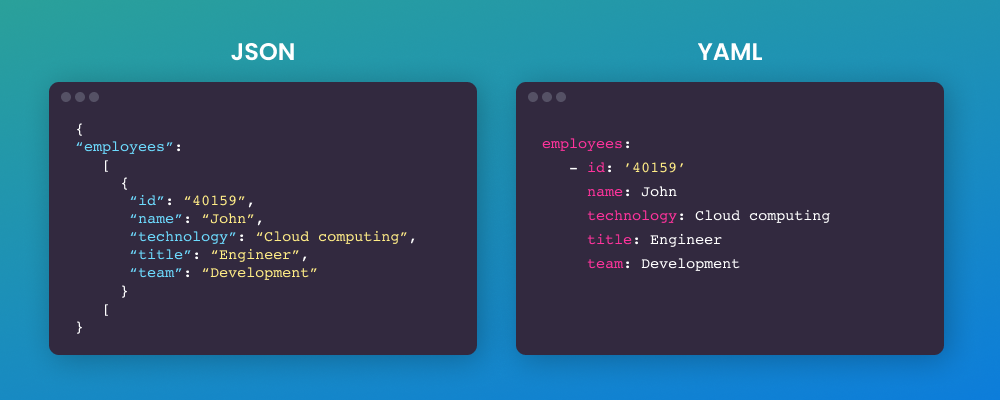
What is a YAML to JSON Converter?
A YAML to JSON converter is a crucial tool for developers, designed to facilitate the transformation of YAML data into JSON format.
YAML, or "YAML Ain't Markup Language," is a human-readable data serialization standard widely used for configuration files and in scenarios where data needs to be easily editable by humans. Its clean and intuitive syntax allows developers and system administrators to create and manage complex configurations without getting bogged down by excessive punctuation or formatting rules.
In contrast, JSON, or JavaScript Object Notation, is a lightweight data format that is primarily utilized for data interchange between systems, particularly in web applications and APIs. It’s favored for its compactness and efficiency, making it ideal for transmitting data over networks.
In essence, a YAML to JSON converter takes the more human-readable YAML format and converts it into the machine-friendly JSON format. This transformation is essential for enabling seamless communication with APIs, web applications, and databases that expect data in JSON format. By converting YAML to JSON, developers can easily integrate their applications with third-party services, manage configurations, and ensure compatibility across different systems. But why is this conversion process so important for developers?
The ability to quickly and accurately convert between these formats streamlines development workflows, reduces errors in data handling, and enhances overall productivity.
Furthermore, as APIs increasingly standardize on JSON for data exchange, having a reliable YAML to JSON converter becomes a vital asset for developers working in diverse environments. Whether you're building web applications, managing cloud infrastructure, or implementing configuration management tools, understanding the significance of this conversion can greatly impact your project's success.
In modern web technologies, APIs typically use JSON to communicate. While YAML is easy to read and write, many systems cannot interpret it natively. Therefore, converting YAML to JSON ensures that your data is compatible with modern services.
Converting YAML to JSON is crucial when you’re working with cloud applications, microservices, and various configuration management tools. It helps bridge the gap between human-friendly and machine-readable formats, ensuring your systems communicate seamlessly without errors.
What is YAML?
YAML, or YAML Ain’t Markup Language, is a data serialization language designed to be both human-readable and easy to write. It is commonly used for configuration files in web applications, Kubernetes configurations, and more.
Key Use Cases of YAML
- Configuration Files: YAML is often used in DevOps for storing configuration settings in applications like Docker, Kubernetes, and Ansible.
- Data Serialization: YAML allows developers to easily serialize data into readable formats, making it ideal for exchanging information between programming languages.
- Cloud Infrastructure Management: YAML is widely adopted in cloud-based platforms, especially for managing Infrastructure as Code (IaC) deployments.
Although YAML’s readability is its main selling point, it lacks the widespread compatibility that JSON has with many modern web technologies, leading to the need for conversion tools.
While YAML’s structure is more straightforward for humans to read and write, JSON is more compact and easier for machines to parse. In many environments, JSON is preferred due to its lightweight nature and ease of integration with web services and APIs.
What is JSON?
JSON, or JavaScript Object Notation, is a data-interchange format that is primarily used to transmit data between a server and a client, especially in web applications. JSON is widely supported across platforms and languages, making it a popular choice for data interchange in modern web development.
JSON’s Popularity in Web Technologies
- APIs: Most modern APIs use JSON as their primary communication format because it is easily parsed and widely compatible with almost every programming language.
- RESTful Services: JSON is lightweight, making it the go-to format for RESTful services that require efficient data exchange.
- JavaScript-Based Applications: JSON is closely associated with JavaScript, but its flexibility allows it to work with various other languages like Python, Ruby, and Java.
While YAML’s human readability makes it a great choice for configuration files, JSON’s lightweight and efficient structure is more compatible with web technologies. Converting YAML to JSON ensures that your data can be easily integrated with APIs, databases, and other platforms that expect JSON data.
.webp?alt=media&token=18fc3755-4166-4c51-a63c-dd7a6a44b6b1)
Top 5 YAML to JSON Converter Tools Compared According to Us
Choosing the right YAML to JSON converter can significantly impact your workflow. Below is a detailed comparison of the top 5 free YAML to JSON converter tools, analyzing features like ease of use, file size limits, pricing, and privacy options.
1. Online YAML Tools: Everything YAML for You
The YAML to JSON Converter from Online YAML Tools is a straightforward tool that allows developers to quickly convert YAML (Yet Another Markup Language) data into JSON (JavaScript Object Notation) without any ads or downloads, directly in their browser. This tool offers simple configurations for JSON output, ensuring a seamless and efficient conversion process while prioritizing user privacy by processing all data locally without logging any input.
2. JSONFormatter: Tools Built for Your JSON Needs
The YAML to JSON Converter, from JSONFormatter, is a simple, browser-based tool that quickly transforms YAML data into JSON format, enhancing compatibility and streamlining workflows across various systems while preserving data integrity.
3. Dadroit: Simple, Sleek YAML to JSON Tool
The JSON Viewer from Dadroit offers a convenient online tool for converting YAML files to JSON format, enabling users to easily transform their data for various applications. The process is straightforward: users can paste their YAML data or upload a file, and the tool instantly displays the corresponding JSON output in real time. A key advantage of this converter is its commitment to user privacy; all conversions occur directly within the browser, ensuring that sensitive data remains confidential and secure on the user's device. This makes the JSON Viewer a reliable choice for developers and users looking to streamline data interchange while safeguarding their information.
4. BairesDev: Colorful and Efficient Converter
BairesDev offers an online tool for converting JSON to YAML, highlighting the differences between the two formats: JSON, which stands for JavaScript Object Notation, is ideal for data transport due to its rigid structure and use of commas, while YAML, or "YAML Ain't Markup Language," is a superset of JSON that utilizes indentation and is better suited for configuration tasks.
5. GeeksForGeeks: Traditional Converter
GeeksforGeeks provides an online, free YAML to JSON converter tool that allows users to easily transform YAML data into JSON format, which is preferred for its widespread use and ease of parsing across various systems and programming languages.
Which YAML to JSON Converter We Prefer at SleekSyntax?
At SleekSyntax, our preferred tool is Dadroit. Its minimalist design, ease of use, and ability to handle large files without requiring a login makes it the perfect choice for our development needs. We appreciate that the conversion happens client-side, ensuring data security and privacy.
How to Use the YAML to JSON Converter
The process of converting YAML to JSON is simple and takes just a few seconds using any of the tools mentioned above.
Step 1: Paste Your YAML Data
Begin by copying your YAML code and pasting it into the input box of the converter tool. Most tools will provide an easy-to-navigate interface where you can input your data directly.
Step 2: Click Convert
Once the YAML data is pasted, click the "Convert" button. The tool will instantly process the YAML code and convert it into JSON format.
Step 3: View the JSON Output
The JSON output will be displayed in a separate box. You can now copy the output or download it, depending on the options available in the tool you’re using.
Benefits of Using a YAML to JSON Converter
There are numerous benefits to using a YAML to JSON converter, especially for developers dealing with data formats on a daily basis.
- Fast and Efficient Conversion: These tools streamline the conversion process, saving time for developers who often have to switch between formats.
- Compatibility with APIs and Web Services: JSON’s widespread support in web technologies makes converting YAML into JSON essential for integration with modern APIs.
- Simplifies Data Interchange: Converting YAML to JSON ensures that your data can be easily transferred and understood by systems that natively support JSON.
Use Cases for YAML to JSON Conversion
Web Development
YAML is often used for configuration files in web development frameworks. However, some web frameworks rely heavily on JSON for data structures, making YAML to JSON conversion necessary.
API Integrations
Most APIs use JSON as the standard format for exchanging data. If your application uses YAML, converting it to JSON ensures smooth API communication.
Configuration Management
YAML is a popular choice for configuration management in tools like Ansible and Kubernetes. However, there are scenarios where converting to JSON is necessary for compatibility with other platforms.
Data Storage in JSON-Based Databases
Databases like MongoDB store data in a JSON-like format. Converting YAML files into JSON allows you to easily store and retrieve data from such databases.
Conclusion
YAML to JSON conversion plays a critical role in modern development and configuration management. Whether you’re working with APIs, web services, or cloud infrastructure, having a reliable YAML to JSON converter is essential. We’ve reviewed the top 5 free tools available today, but Dadroit is our favourite at SleekSyntax due to its clean design and data privacy features.
We encourage you to explore these tools and choose the one that best fits your needs. Whether you’re dealing with large files, complex configurations, or simply need a quick conversion for web development, there’s a free tool available for you.
At SleekSyntax, we are always looking to provide the best services to our client with our team augmentation services, web development services and api development services.
We’ll be happy to have you get in touch with us at our contact page or subscribe to our newsletter for monthly tech news aimed at Small and medium business owners.
Originally published: 2024-09-24T21:39:38.305Z
Last updated: 2025-01-29T07:57:38.133Z

